Test Proctoring Services
Testing accommodations provide students with disabilities equal access to test materials and opportunity to demonstrate course competency as their non-disabled peers. Policies and procedures are in place in order to ensure both the timeliness of the accommodation and the integrity of the testing process.
Sample Testing Accommodations
- Extended test time
- Reduced distraction environment
- Scribe/reader services (Kurzweil, Dragon Naturally Speaking)
- Log into CLASS-Web / MyPortal
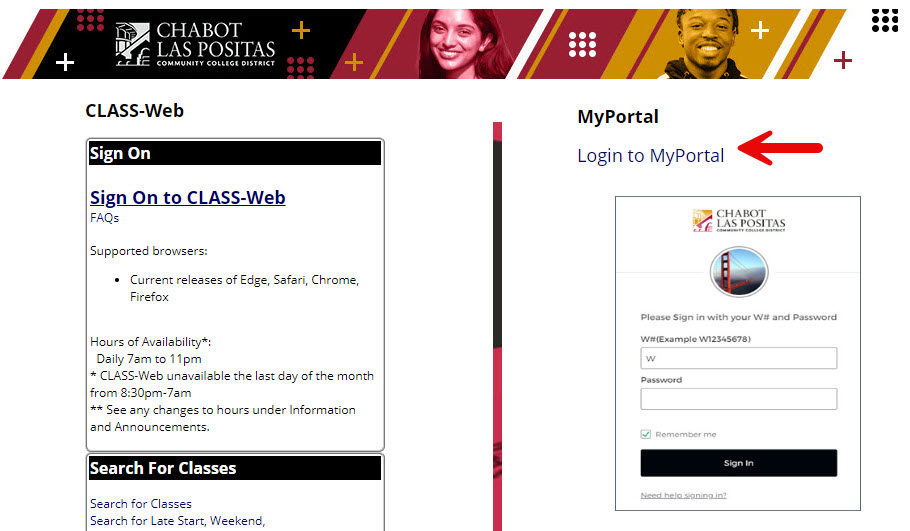
First time in MyPortal - Go to your zonemail and look for an invitation from LPC to log into MyPortal. Follow the instructions on the email.
*If you cannot find the invitation you will need to put in a contact Student Support. MyPortal and Zonemail support-Email: helpzone@clpccd.org - Phone: (925) 424-1710 - Select the Menu Icon in the upper left corner of the screen.
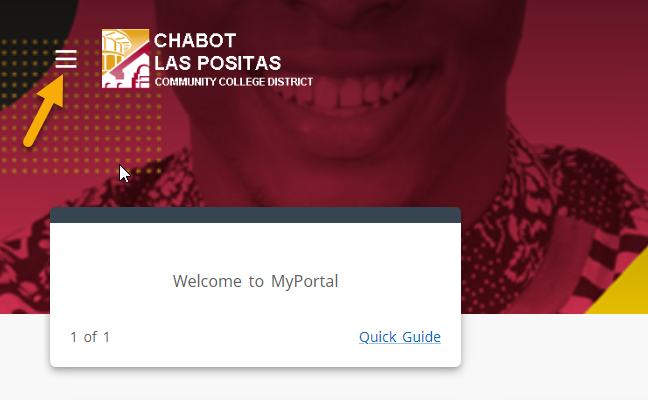
- In the drop down is "Discover", click on that.

- On the top right had side it says “Find Cards” type in DSPS. Choose DSPS (LPC).
- A card saying DSPS Services will come up. Bookmark that so it can be found on you home screen the next time you log in.
- Click Accommodate (System Log in)

- Choose Student
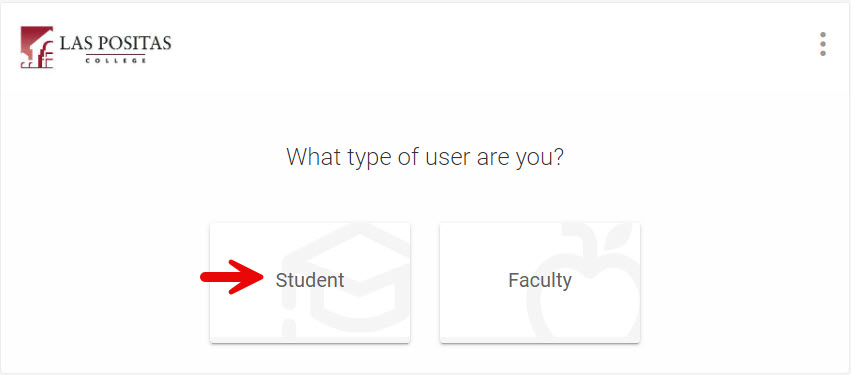
- When a student requests a time to take their Test using their approved accommodations
the first thing as a professor you will receive is an email letting you know that
the testing room has been requested and we have approved that the date and time work
on our end.
Testing Room: Available
This email is a notification from DSPS to you the Instructor that your student has requested and scheduled a time to take their test as a part of their academic accommodations here at DSPS.
However, the request needs your final approval. Please follow the link, https://shibboleth-laspositascollege-accommodate.symplicity.com/sso/faculty or log into Accommodate though MyPortal. Here you have the option to approve or deny the test. - Access Accommodate using MyPortal or follow the link that is attached to the email.
This is an example of what your home page will look like.
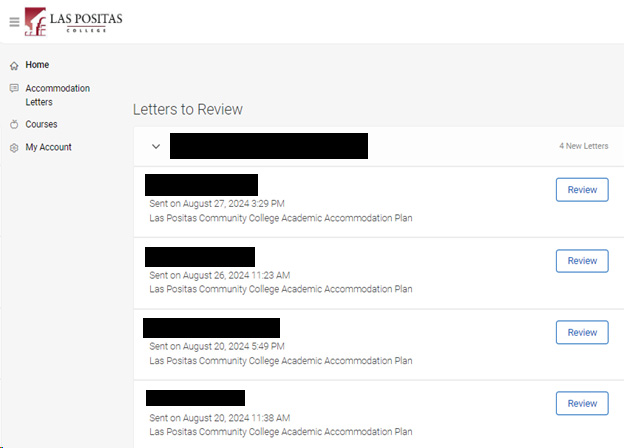
- Out of the choice list you will pick Courses.
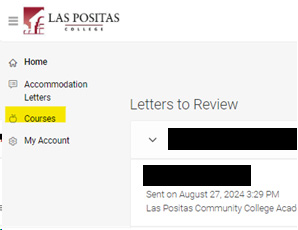
- You will choose the course that the student requesting the test is in.
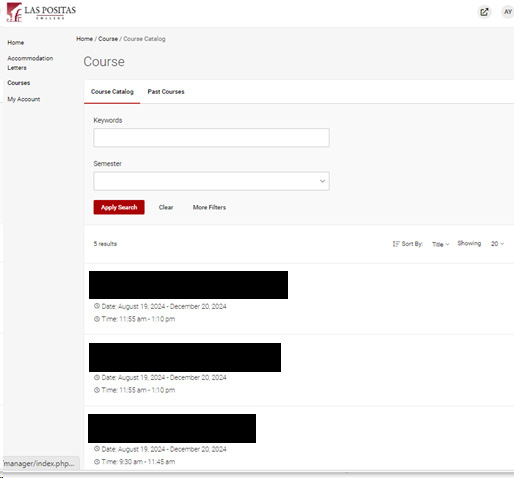
- Students who have requested to take a test at DSPS will be located under the Alternative
Test Room Bookings. You will click on the students' name that you are wanting to review.
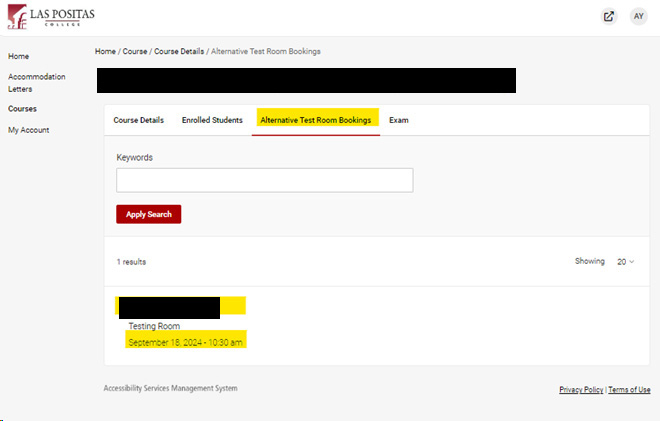
-
When you have opened up the student you will see the full request. From here you can approve or deny the request. If you choose No there is a dialog box that will open up where you can list the reason then submit.
If you choose yes, scroll to the bottom of the page and select “Complete Exam Form”. This is the equivalent to the green sheet if you remember those from past years.
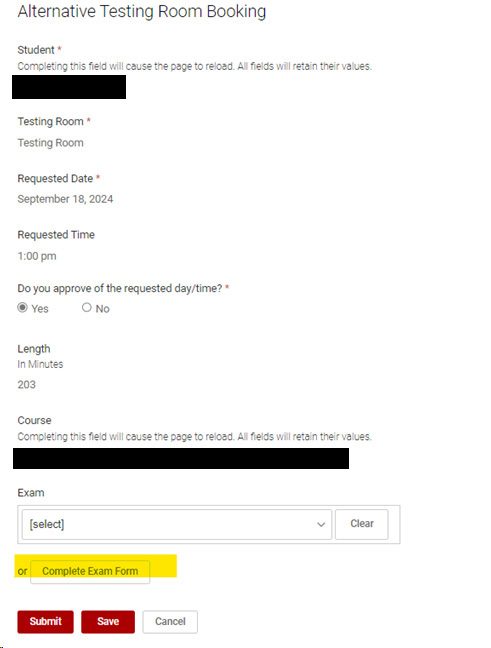
- When you choose to “complete exam form” this is your opportunity to have clear directions.
You can update the time of the test if it less time then the full class. Chose what
materials they are allowed to have for the test. Add additional instructions in a
text box. This is also where you are approving the test which we need in order to
administer the exam.
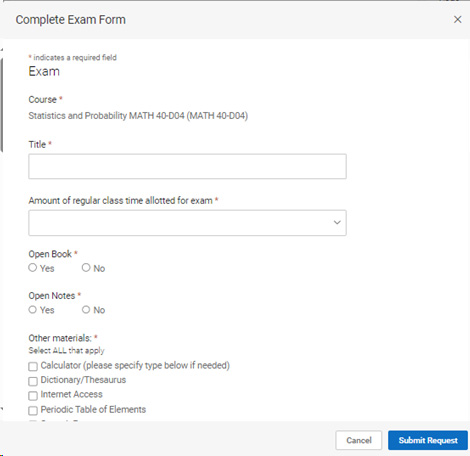
- Finally if you want to upload your exam you will click on Exam.
You can use this on a test by test basis or like a bank to keep your tests with the instructions for the semester.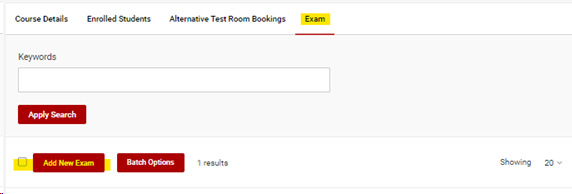
- Students are responsible to initiate the alternative testing process. Students schedule every exam for which they are requesting testing accommodations. Neither DSPS nor instructors will assume or anticipate the use of accommodations for any quiz or exam given.
- Students must notify the DSPS Test Proctor, Jennifer Tonn of their intent to schedule
an exam either though our online system
- Accommodate (this can be found in MyPortal),
- In person: Building 1600, Room 1615
- Phone: Main line 925-424-1510 or Test Proctor, Jennifer Tonn 925-424-1523
- Email: LPCTestProctor@laspositascollege.edu
- Requests for accommodations must be made in a timely manner in order to allow for faculty notification, test delivery, materials to be created in an alternative format (if needed), and to ensure availability of assistive technology. DSPS requires a student request their test 72 hours/3 business days prior to the test day.

