In-person services are prioritized. Please check the Registration Support Center website for office hours and updates before coming to campus in case of planned or
unexpected closures.
* The RSC will be closed or services not available on the following dates or times:
March 2026
• 19th, 2:30 pm-3:30, Meeting
Registration Support Center
Building 1600, 2nd Floor
Room 1672
Office Hours
January 26 - May 15, 2026
- Monday - Thursday
In-person service
10:00 am – 4:00 pm
Please note: The center is closed Monday-Thursday for a break from 12:00 pm – 1:00 p.m. - Friday
Online service only via Zoom
9:00 am – 1:00 pm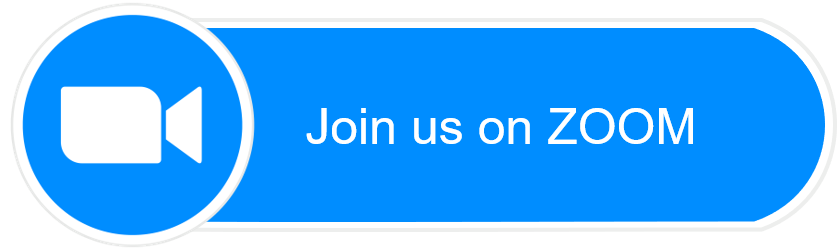
Meeting ID: 867 5306 8827
Please note: The center is closed Friday for a break from 1:00 pm – 2:00 p.m.

