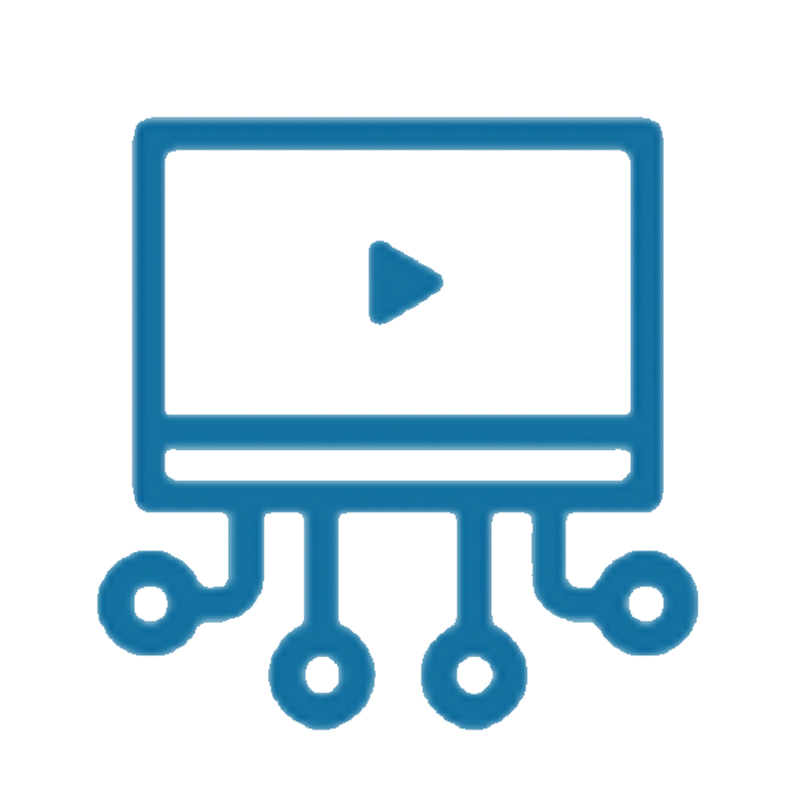Canvas Studio
Studio is a video recording tool that instructors and students can use to engage with each other in Canvas. With Studio, you can:
- record and caption videos to submit for assignments and discussions
- interact with video lectures by asking questions or making comments
- answer quiz questions embedded on a video to check for understanding
Learn how to use Studio with our video and text tutorials below.
Video tutorials
Record and submit a video using Canvas Studio Capture:
Record and submit a video using Canvas Studio Screen Capture: